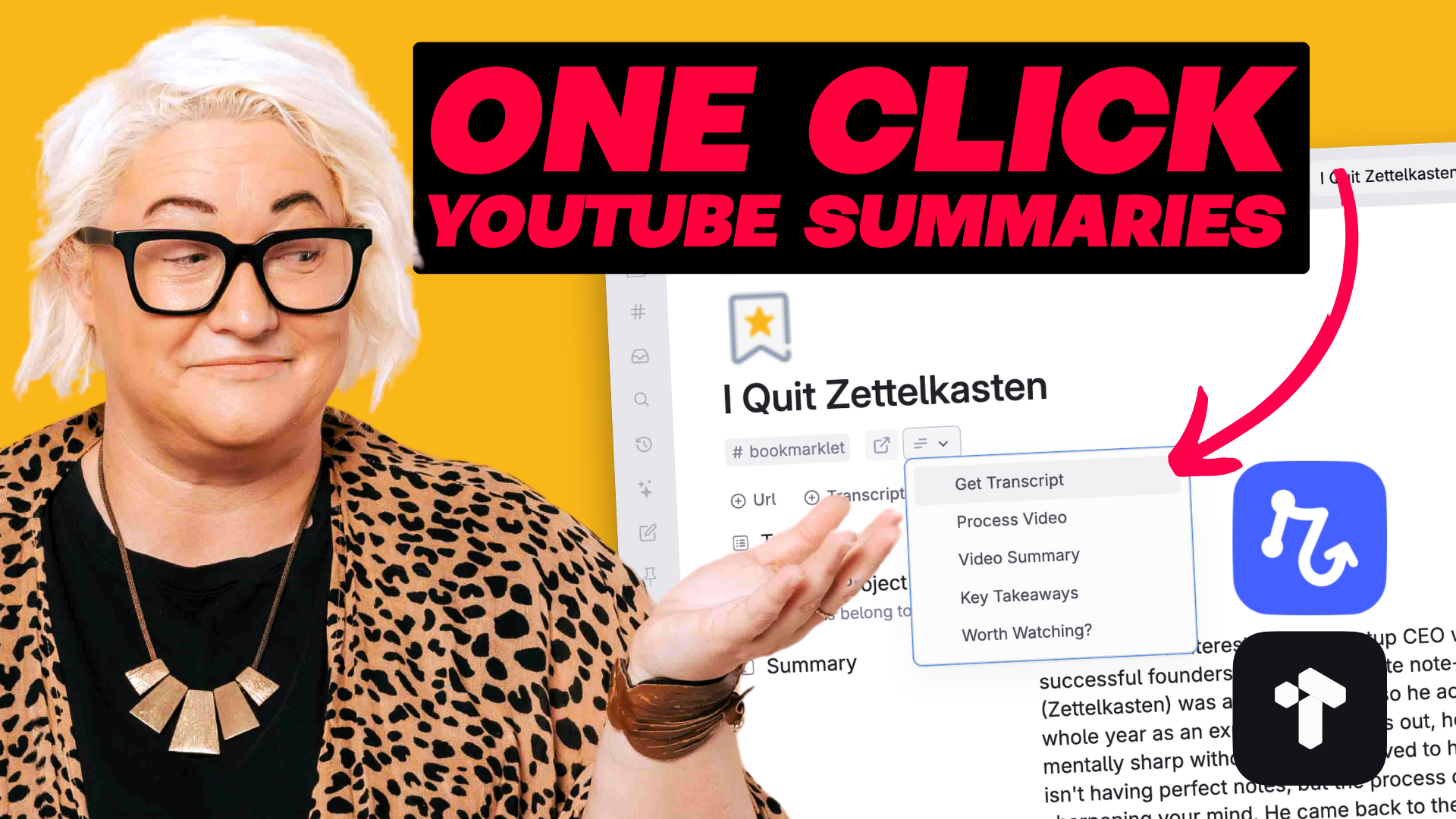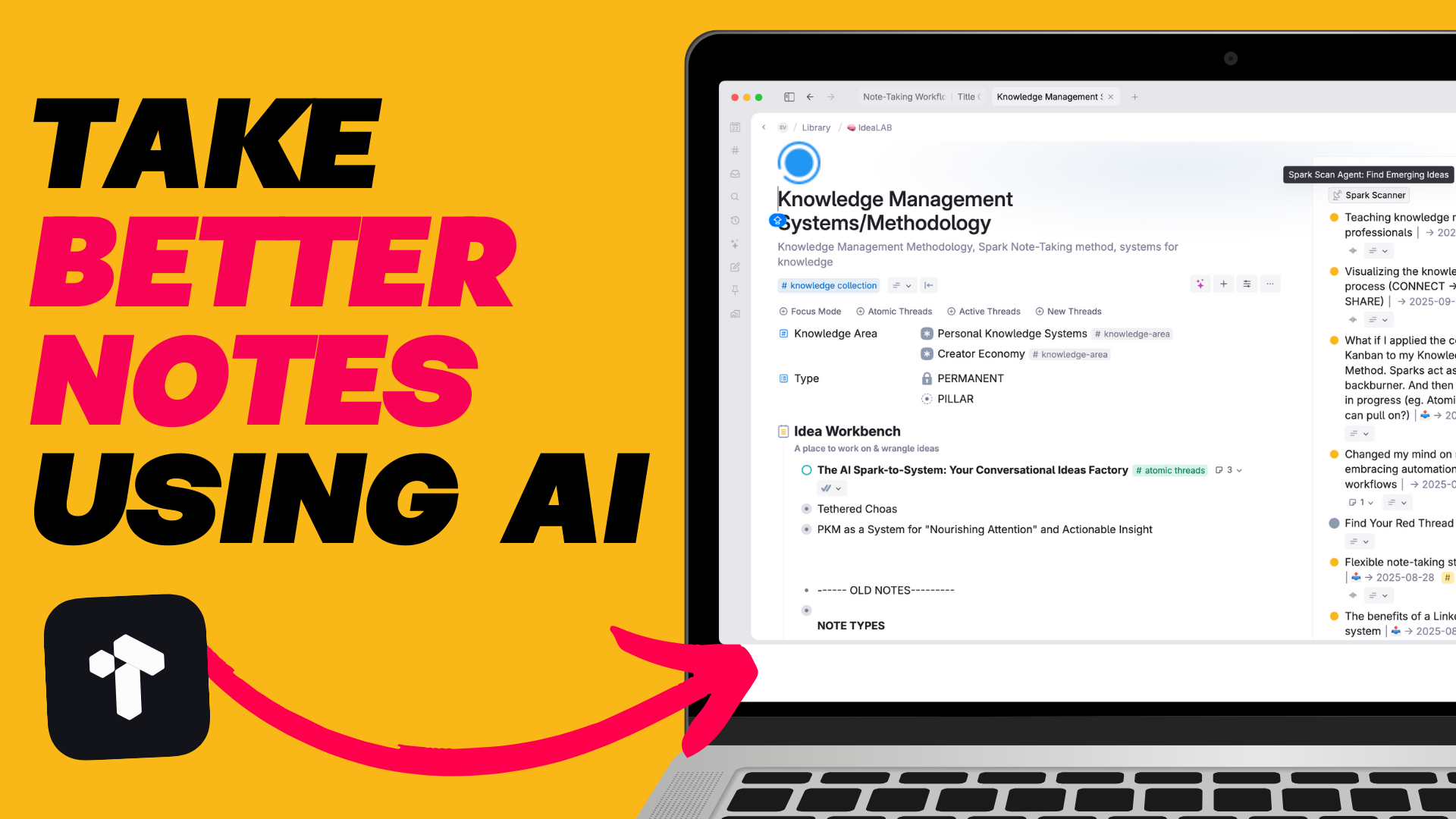I haven't used my Tana inbox for almost a year. And honestly? Life is so much better this way ⚡️
Here's the thing about inboxes - they're supposed to be this magical holding place where you can dump things quickly & "process them later." But let's be real... how often does "later" actually happen?
I used to find myself staring down the barrel of 35+ items in my inbox, each one screaming at me to make a decision about where it should live. It's exhausting just thinking about it 😅
But the real problem? When your inbox isn't front & centre, it's like it doesn't exist. I take David Allen's "get everything out of your head" quite literally - once it's out of my head and into that inbox, I legit forget about it. I've gone months without emptying my inbox in the past (yikes).

So I made a radical decision: I dumped the Tana inbox entirely.
Now everything lands directly on my day page. Tana Capture, mobile captures, random thoughts throughout the day - they all go straight there via CMD+E. No middleman, no "process later" anxiety, just straight to where I can see & deal with it.
So when Tana recently updated their mobile capture to go straight to the day page, I wasn't bothered at all - because this has been my system for over a year now & it's completely revolutionised how I capture & organise.
If you're wondering how to survive (& thrive) without an inbox, here's my dead simple 'no inbox' capture method that will change everything about how you process your information into Tana...
The secret to ditching your inbox is to create a capture system that gets things where they need to go right from the start (no extra processing required). And Tana makes this easy with supertags.
I ask myself two quick questions when capturing anything:
That's it. It takes all of about an extra 10 seconds. Two questions, a few quick clicks, and everything lands exactly where it needs to be - no extra processing required.

Part of why inboxes become bottlenecks is because we delay making decisions on things. "What is this thing? Where should it go? I need to give this more information before I can process it..." And before we know it our inboxes are piling up with items.
When you have a quick capture system a lot of this decision making ends up going away. But if you still catch yourself delaying decisions on items I would recommend reducing the amount of 'things' that something can be.
For instance in my system I have about 5 main supertags that something can be. Task, Project, Note, Journal, Content. There are of course some outliers - but with only a few supertags I don't have to make many decisions.
And that means things get out of my head and to where they need to go quickly & easily.
One of the main reasons I ended up leaving things sitting in an inbox was I felt it needed more context before I could file it away. I didn't want to get to a task 2 weeks later and wonder - what was I thinking?
But this meant that so many tasks sat open in my inbox waiting for me to add extra context. Until I started using voice.
Now I'll add a quick 20-second voice note: "Hey Ev - we talked about this in the client meeting, they want X approach because of Y reason, and Z needs to happen first."
Done. Loop closed. Brain cleared.
The beauty of voice notes is they're fast & natural - you can dump all that valuable context in the time it would take to type two sentences. No more leaving things in inbox limbo because you "need to add details later."

At the end of each day, I spend maybe 2 minutes scanning my day page to make sure everything has a tag or is connected to something so I can find it again lately.
Beacuse of the way I quick capture - most stuff is already tagged. But some days I've just been busy and so I just need a few minutes to scan through the page, make those quick decisions and get everything to the very next place it needs to be so I can find it again.
Yes, using the no inbox method might mean that your day page might look a bit chaotic at the end of the day. But you know what? Life is messy.
Decide to be someone who does the work, rather than tries to constantly keep their workspace neat and tidy. As long as everything is tagged at the end of the day - you can sleep easy (and not waste your time on moving everything to a neat little place in your workspace).
Release control & let Tana take over the organisational work for you.

The best part about ditching the inbox? I spend way less time "processing stuff." Things get where they need to go faster, decisions are made quicker, and I can get things out of my head without that nagging feeling of "ugh, I need to deal with this later."
So why not embrace a no inbox mentality and win back all that time you spend processing inboxes on a daily and weekly basis?
Want to simplify your tools in 2025? Give Tana a go. You can sign up using my link to skip the waitlist and get 14 days free.
.png)
.png)