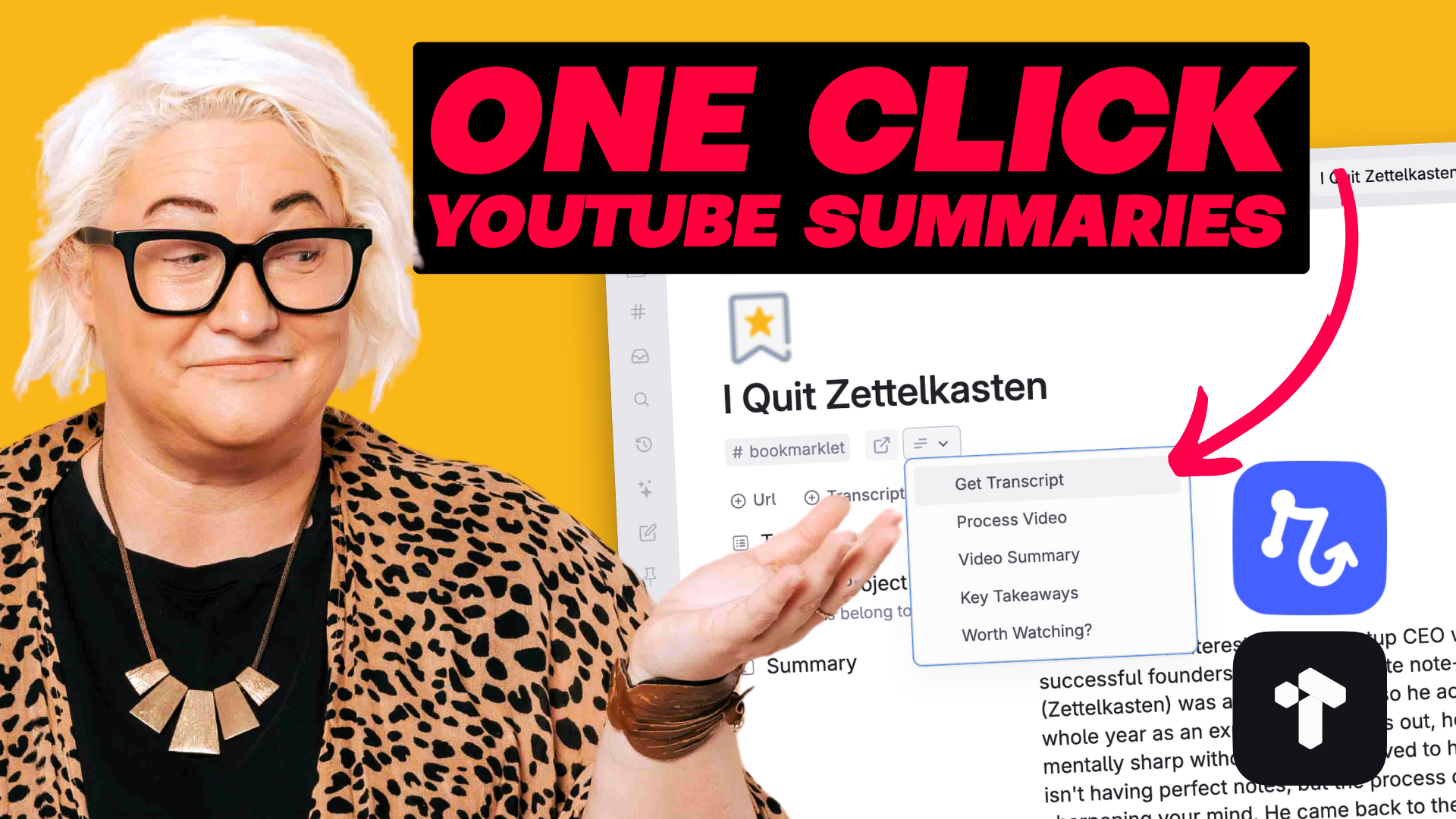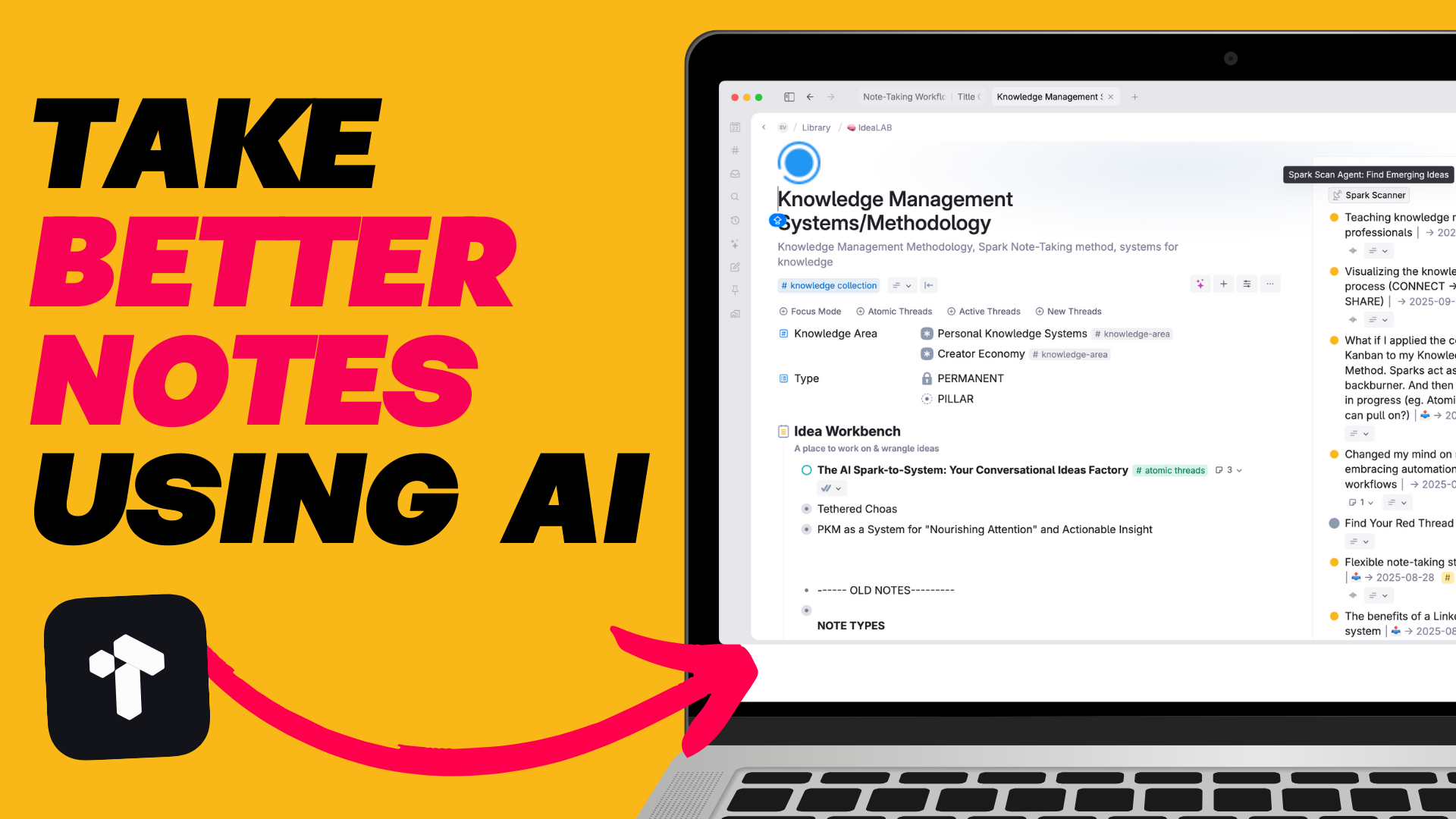In today's video, I'm going to show you three quick & easy command buttons you can add to your task supertag so you can spend less time managing tasks and more time actually doing tasks.I find that a lot of people are still not using commands either because they don't know how, they don't know what they can do with them OR it all just seems a little complex. So in this video - I want to help fix all three of those issues. Managing stuff in Tana as great. But having to open & close nodes all the time to change fields can be annoying. And that's where buttons can be your best friend.
Timestamps:
00:00 Introduction
02:03 Change the Status Field
06:08 Change the type of task
08:36 Add A Date to a field
Want to skip the learning curve of Tana and get up & running just getting work done with Tana FAST?
If you like this video and you want to get even more out of Tana, then check out my Tana Fast Track Course. Learn the fundamentals of working with Tana and the 6 Core Workflows to help you unload your thoughts & ideas, make room in your head to think & create and move through your day fully engaged & energised doing work you love.
.png)
.png)