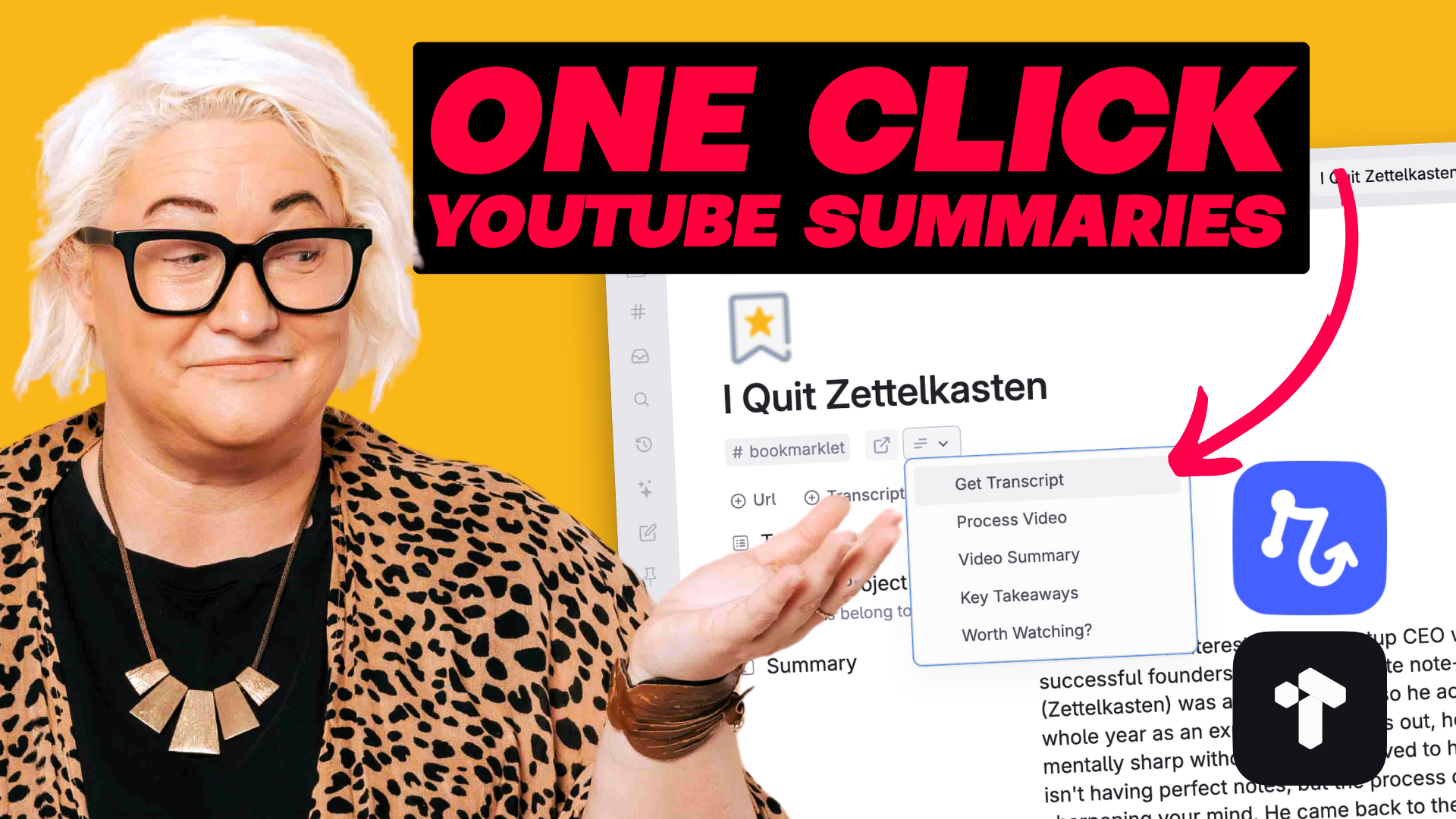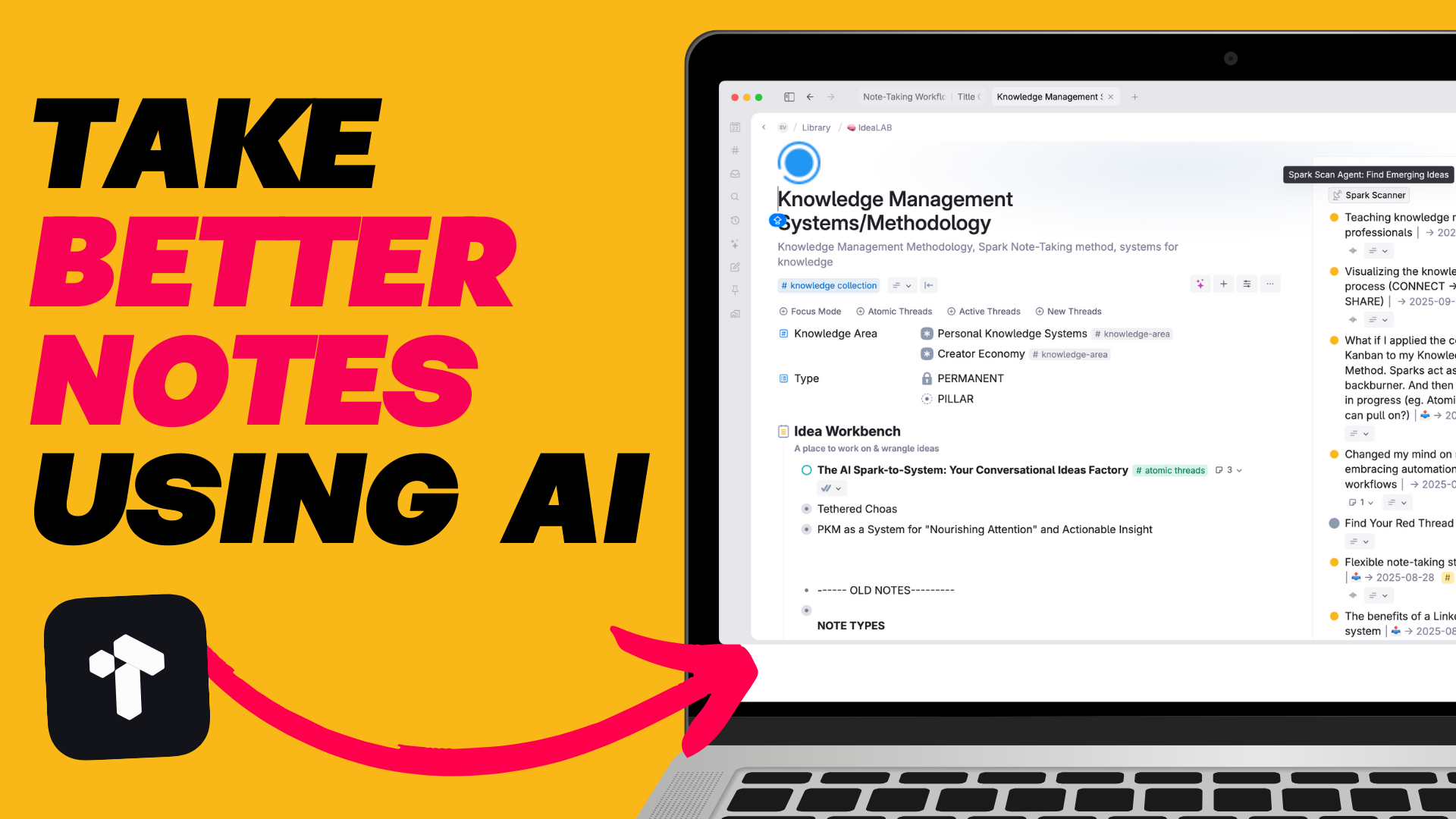Ever get to Friday and think... "I was busy all week, but what did I actually accomplish?"
I used to live in that cycle. Checking off tasks, staying productive, but always wondering if I was working on the most important things. Even with all the prioritization frameworks out there, it still felt like a guessing game every Sunday when I'd stare at my task list.
So I built something that fixes this completely: Alignment OS.
Here's how it works: Every week, I pick a few big things that actually matter - maybe a specific project, an area I need to focus on, or a goal I'm working towards. I mark those as "active" and my system automatically filters out everything else, showing me only the tasks connected to what's truly important.
No more Sunday night anxiety. No more mid-week doubt. Just complete confidence that every task on my list is strategically aligned with what matters most.
In today's video, I'm walking you through exactly how to build your own Alignment OS in Tana, including:
The best part? You probably already have all the building blocks in your workspace - we're just switching a few settings to get you in alignment.
Click Below To Watch How to Setup Alignment OS in Tana 👇
.png)
.png)