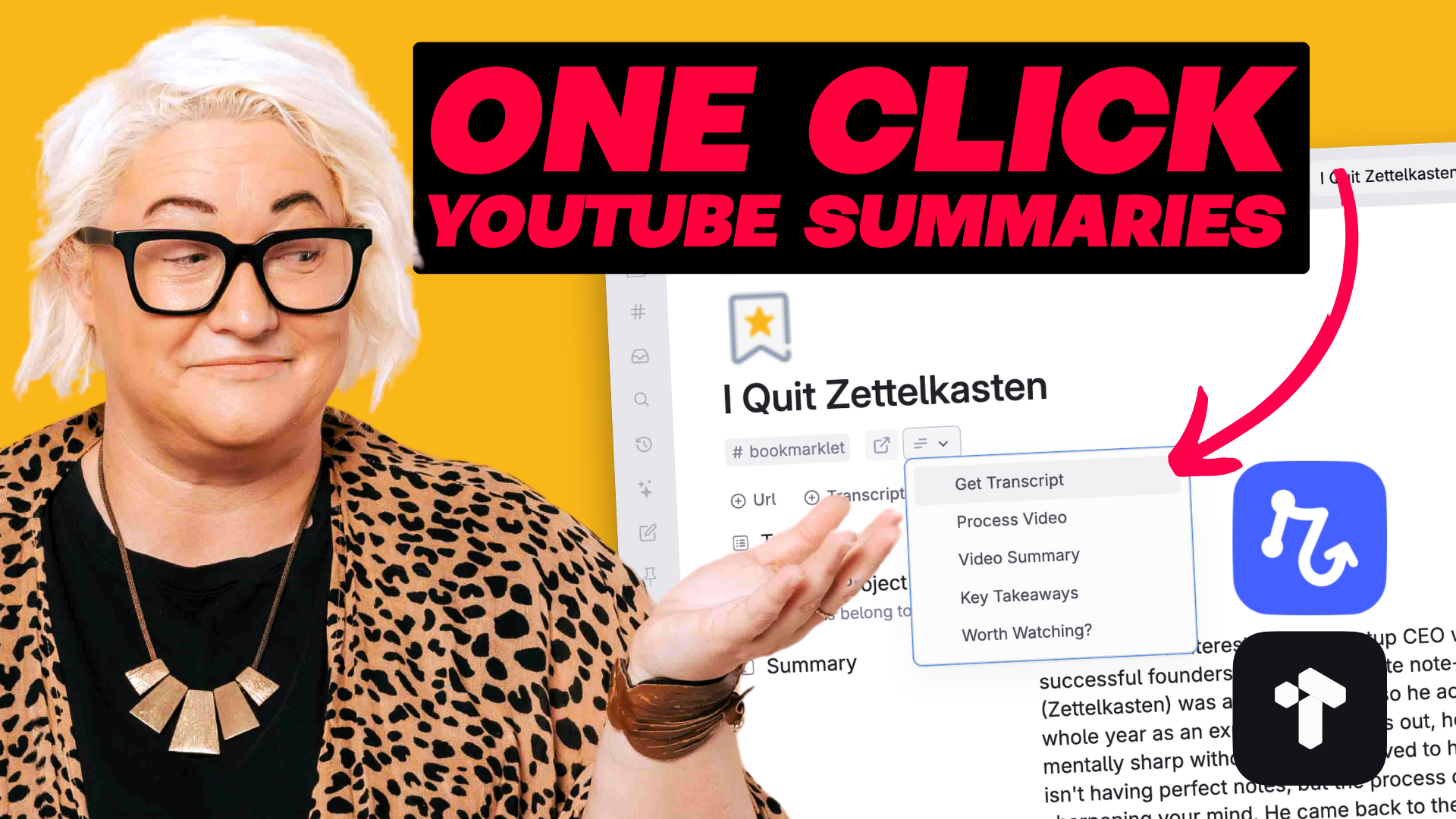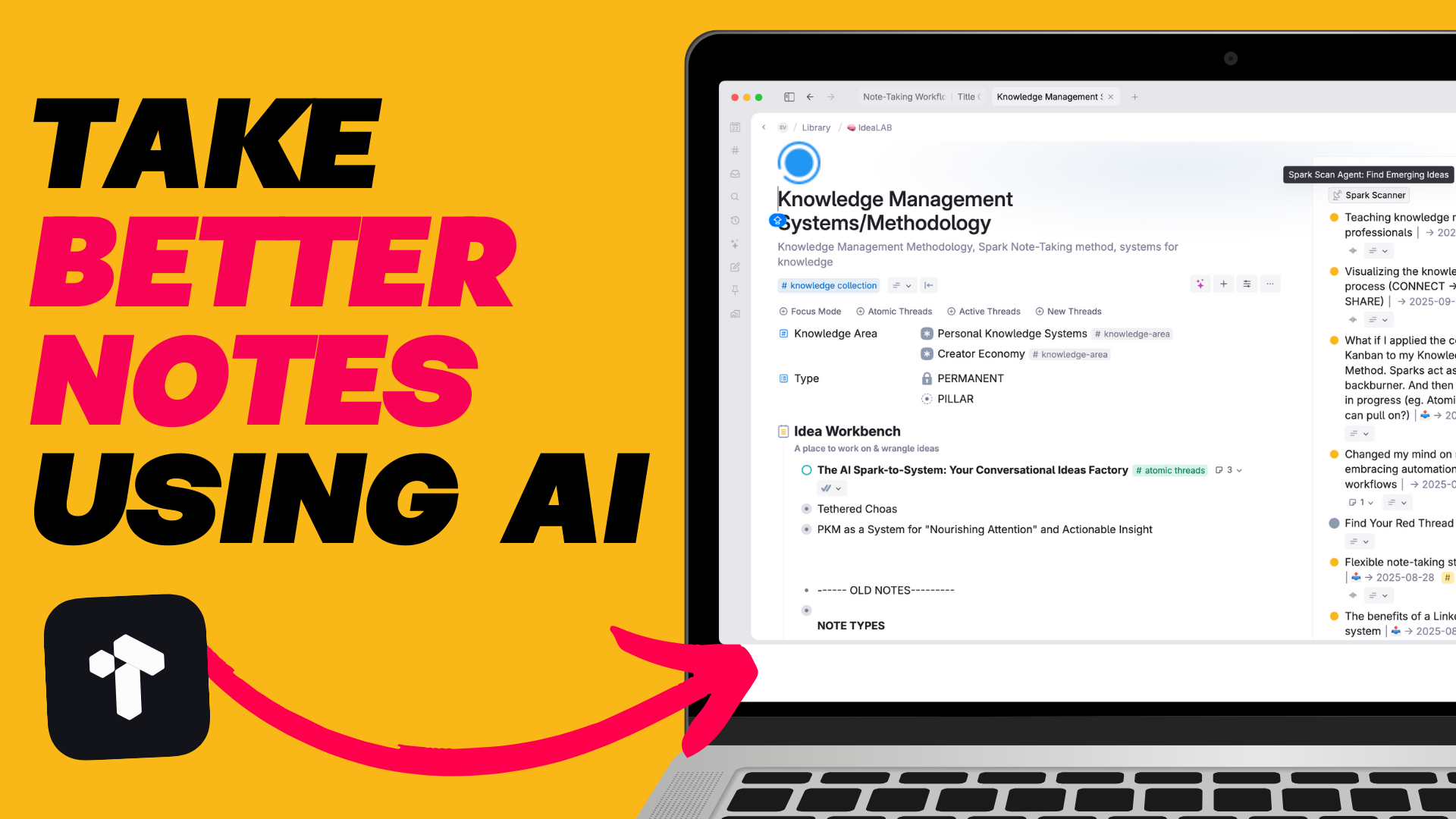I sat down a few weeks ago with Rob Hasfield from Tana and opened up my workspace to show him through. We covered so many different things from my creator workflows, to how I think about organisation & then a whole second video on my Knowledge Management library.
Grab a coffee, settle in and take a peek into my Tana Workspace.
Tana Tour Part 1:
Tana Tour Part 2:
.png)
.png)