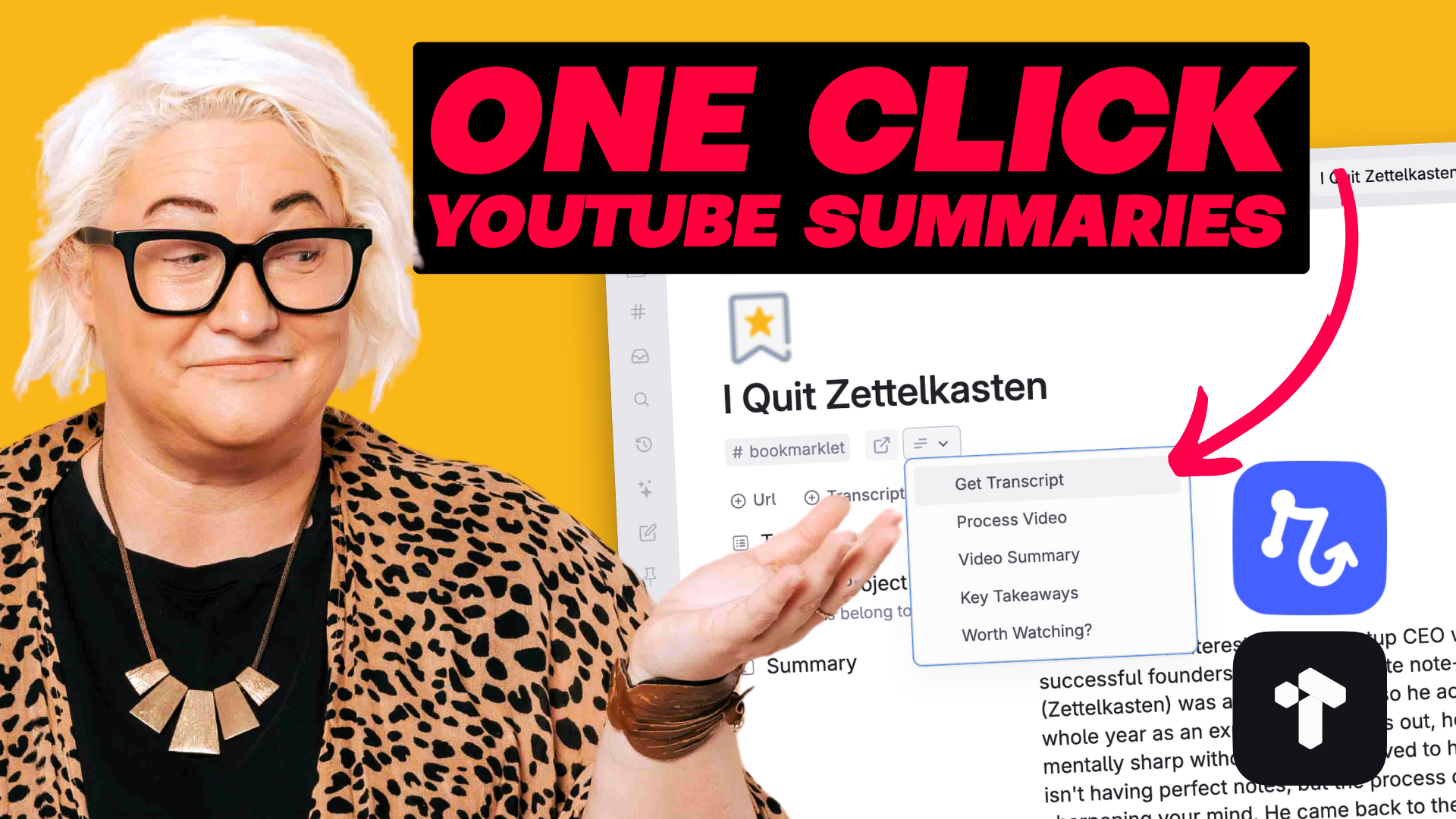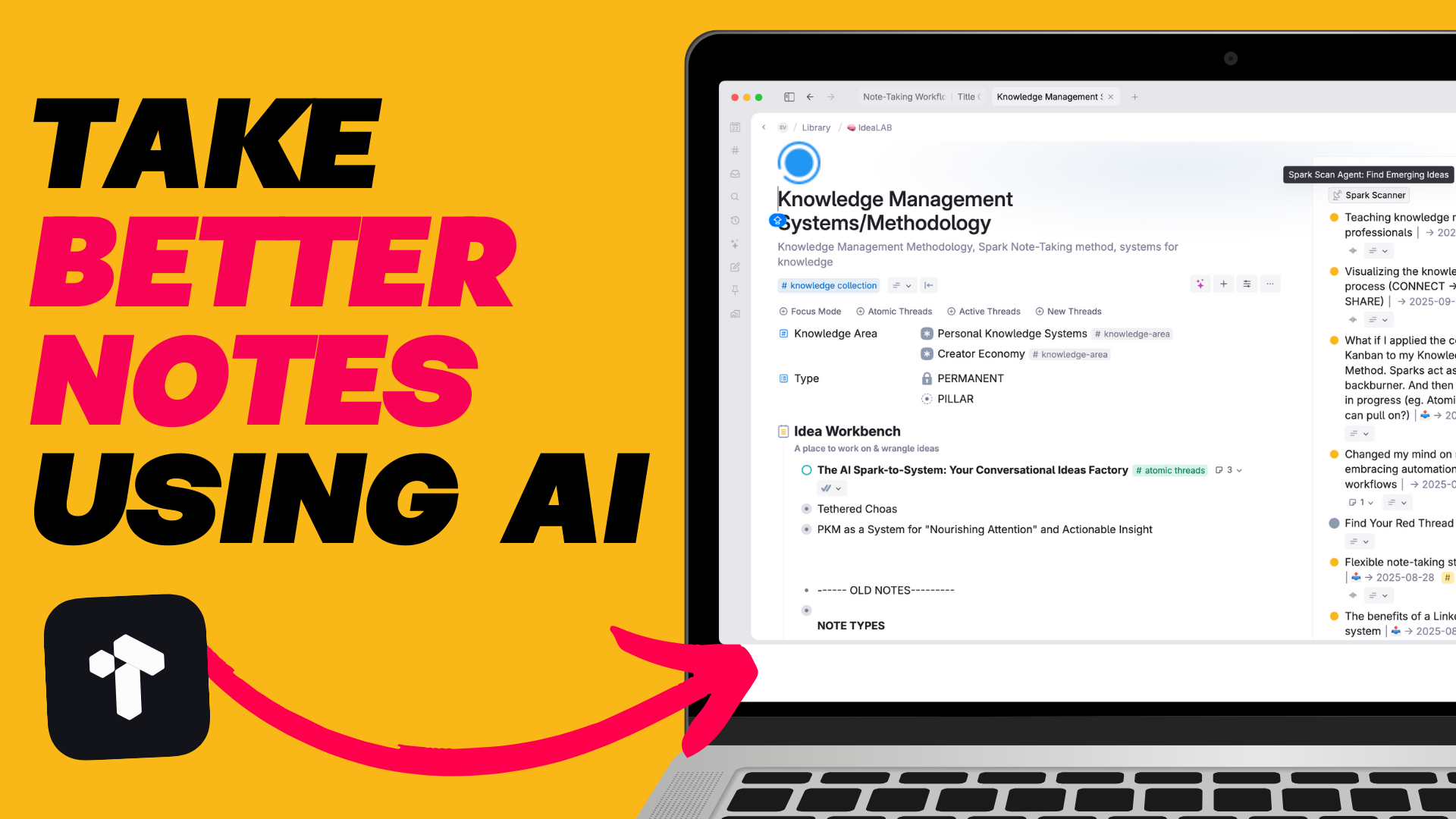I don't know about you, but sometimes I can be notoriously bad at looking after my well-being. So I decided to use the daily page to help coach myself when I need to feel good.
This method works deliciously well for me as a way to guide myself through what I need at any given moment. Hopefully, you give it a try!
Timestamps
00:00 Introduction
1:10 Setting up your well-being activities
2:38 Configure Your Day Tag
4:32 Add Feelings & Needs
8:44 Use your well-being activities on the daily page.
Join my Tana Fast Track Course here: https://evielync.gumroad.com/l/dzqki
.png)
.png)