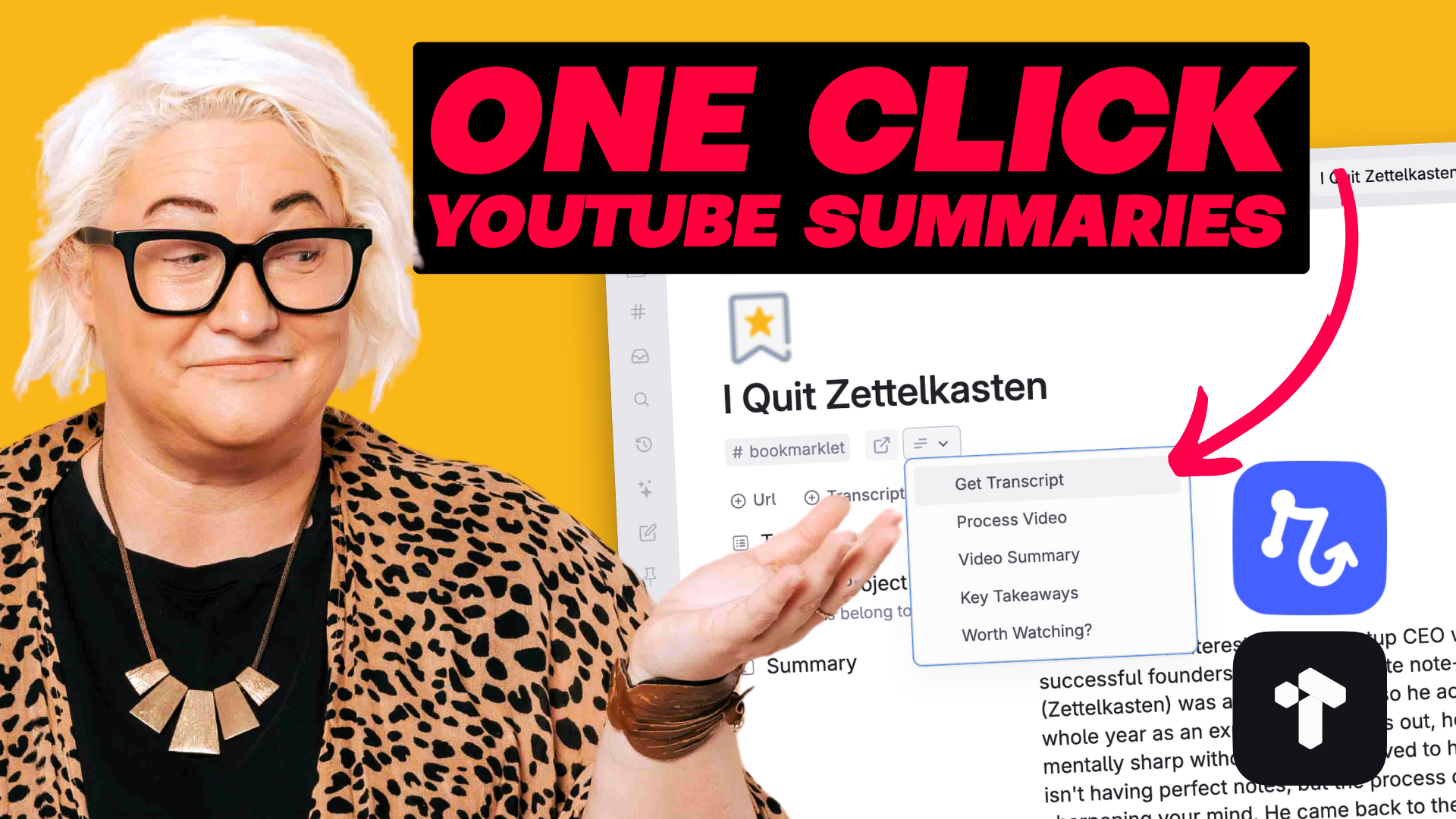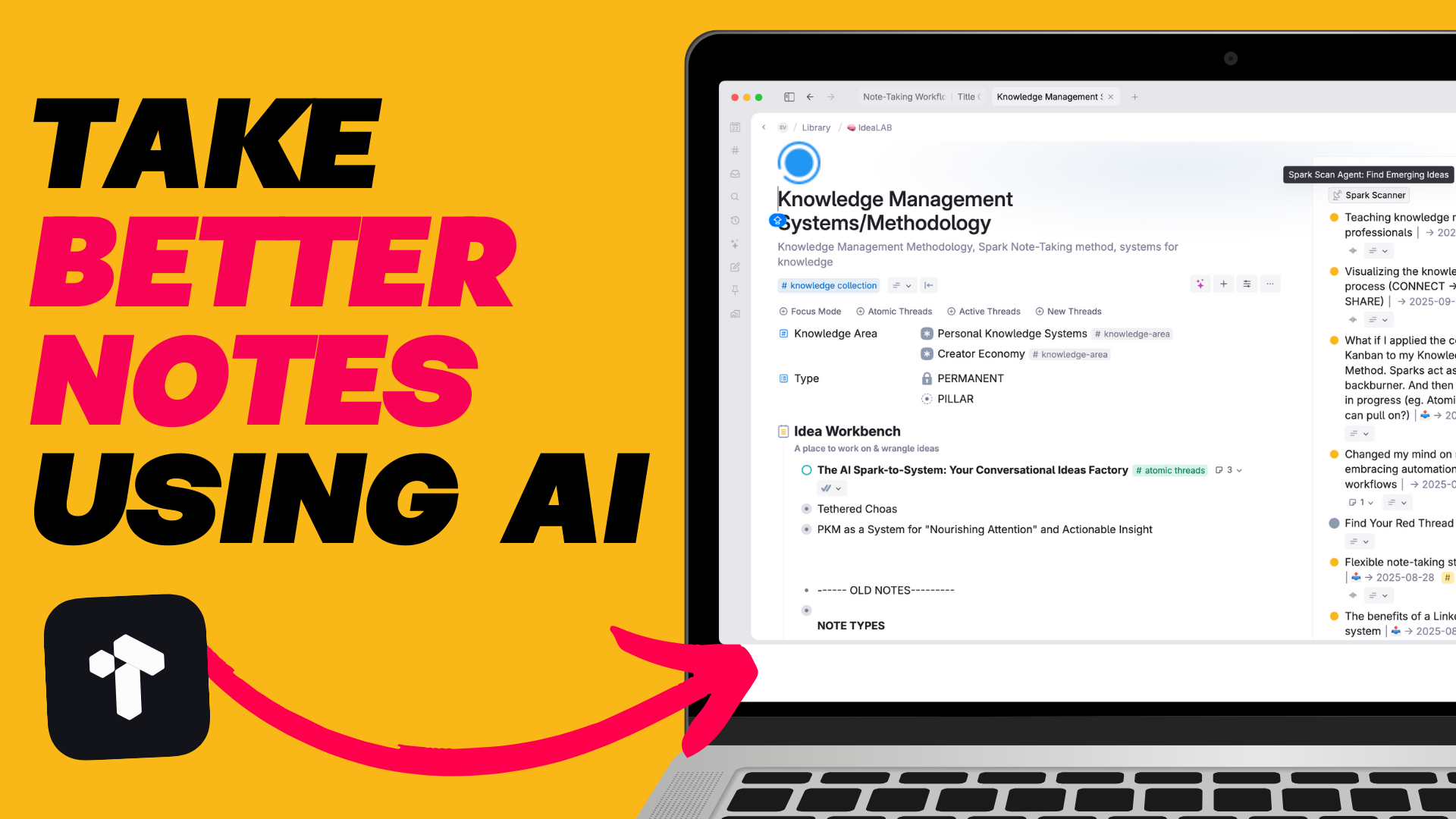The fastest way to get around in Tana is using the keyboard. Also, the most tedious way to use Tana is to open nodes, click into fields & make changes. So did you know you can create own Custom Keyboard Shortcuts in Tana for the functions you use most often?I have found that most people never take the time to customise their apps (like with custom shortcuts) because they either don't know how, or they just get busy doing things the way they've always done it. But by making things easier & quicker for yourself you're more likely to make Tana stick.So in today's video, I want to show you how you can create custom shortcuts, how to structure your shortcuts with similar keys for similar workflows & how to never forget a shortcut again!
00:00 Introduction
01:37 How to setup keyboard shortcuts
05:29 Using Shortcuts in a workflow to plan your week
11:42 How to find your recorded shortcuts
12:38 Creating a Keyboard Shortcut Supertag
👉 Want to get up & running with Tana FAST. Join my Tana Fast Track Course
If you like this video and you want to get even more out of Tana, then check out my Tana Fast Track Course. Learn the fundamentals of working with Tana and the 6 Core Workflows to help you unload your thoughts & ideas, make room in your head to think & create and move through your day fully engaged & energised doing work you love.
.png)
.png)